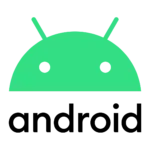Sync Android contacts with Microsoft Intune seamlessly
A contact sync between Android and Microsoft Intune, such as sync.blue®, offers several advantages. No additional software is required for the sync process. Users can schedule syncs at their convenience. This sync ensures that all contacts are unified across various apps and devices. Users are also able to select between one-way or two-way synchronization. Multiple connections can be created without any limitations. Different contact types, including individuals and companies, can be synchronized effortlessly. Security and privacy are given high priority. The sync service is available 24x7, and it supports universal protocols such as CardDAV, LDAP, and CSV. Users can easily try the service for free, and it also updates existing contacts during the synchronization process.
 Made in Germany
Made in Germany
 GDPR compliant
GDPR compliant
Proud of our customers
sync.blue® is successfully used worldwide by renowned customers from various industries.







Trusted by our users
Join our satisfied customers who trust sync.blue® for their contact synchronization needs.



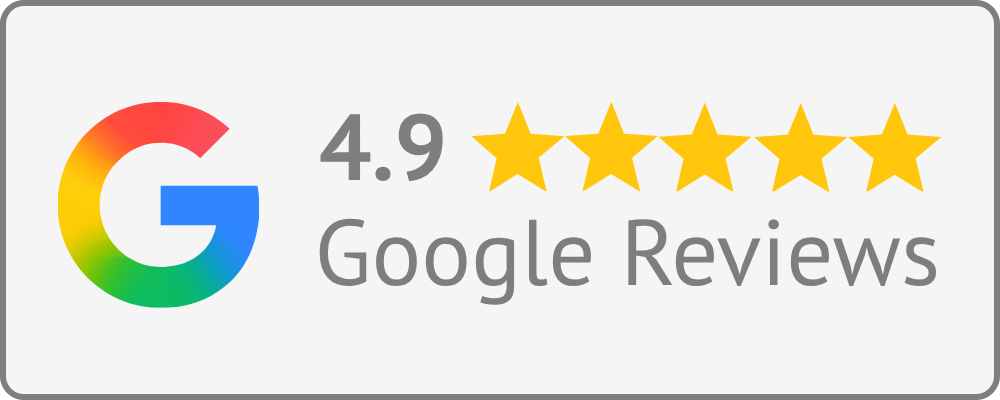
How does contact synchronization work with sync.blue®?
sync.blue® is set up in just 3 steps:
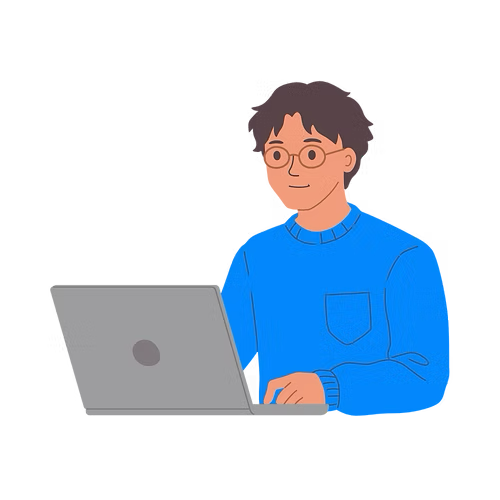
Create a free sync.blue®
account. ⚙️
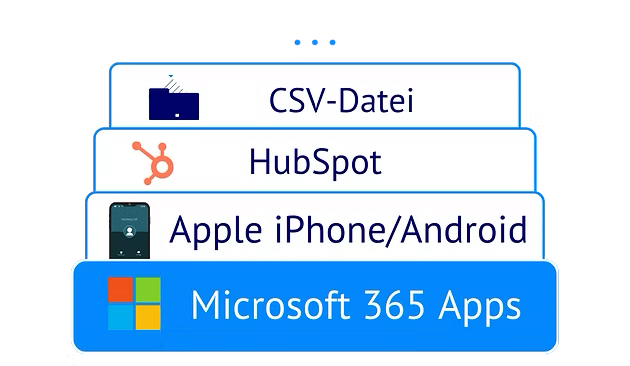
Link source and destination
from over 80 apps.
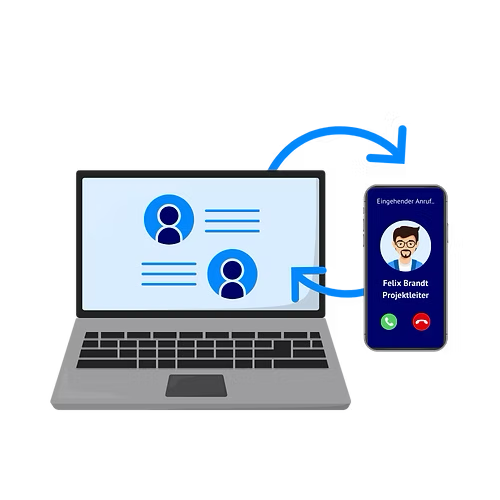
Provide your team with the
contacts - done! 🎉
How syncing Android with Microsoft Intune improves your contact management
Enjoy all these advantages when syncing your Android contacts with Microsoft Intune using sync.blue®.
No software required
Syncing contacts between Android and Microsoft Intune offers the advantage of not requiring any additional software to be installed on the user's device, simplifying the process. This functionality allows users to effortlessly keep their contact information up-to-date across all their devices, improving productivity and ensuring accurate communication. With sync.blue®, users can seamlessly sync their contacts in a hassle-free manner.
Scheduled sync
Scheduled sync allows users to automatically update and sync their Android contacts with Microsoft Intune without manual intervention, ensuring that the latest contact information is always up-to-date. This feature eliminates the need for users to manually initiate sync operations, saving time and effort. With scheduled sync, users can rely on sync.blue® to consistently keep their Android contacts synced with Microsoft Intune, providing a seamless and hassle-free experience.
All contacts in all apps and devices
Syncing contacts between Android and Microsoft Intune allows users to conveniently access and manage all their contacts across various apps and devices. This enhances organization and efficiency, as users can easily find and reach out to their contacts whenever they need. With sync.blue®, users can ensure that their contact information remains updated and synchronized seamlessly.
1-way or 2-way sync selectable
The advantage of syncing contacts between Android and Microsoft Intune is the ability to choose between 1-way or 2-way sync, giving users control over how their contacts are updated and ensuring that any changes made on either device will be reflected on the other. This functionality allows for seamless integration and simplified contact management, enhancing user productivity and efficiency. Additionally, sync.blue® offers user-centric benefits by providing a reliable and secure sync solution that enables easy access to up-to-date contacts across devices, further enhancing communication and collaboration.
Create unlimited connections
Syncing contacts between Android and Microsoft Intune offers the advantage of creating unlimited connections, allowing users to easily manage and update their contacts across devices. This ensures that users always have access to the most up-to-date contact information, enhancing communication and productivity. With sync.blue®, users can effortlessly sync contacts without limitations, streamlining their contact management process.
Different types of contacts can be synchronized (individuals, companies & more)
Individuals, companies, and other types of contacts can be effortlessly synchronized between Android and Microsoft Intune, enhancing user productivity by ensuring all necessary contact information is readily available. By utilizing sync.blue®, users can conveniently access a comprehensive directory of contacts, simplifying communication and fostering efficient collaboration. The synchronization feature promotes seamless integration, enabling users to effortlessly manage a diverse range of contacts from various sources.
Focus on security & privacy
Syncing contacts between Android and Microsoft Intune offers enhanced security and privacy by ensuring that contact information remains protected. This syncing functionality empowers users to easily access and update their contacts across devices, promoting seamless communication and efficient collaboration. With sync.blue®, contact information remains confidential and secure, safeguarding users' personal information.
24x7 available
Syncing contacts between Android and Microsoft Intune provides the advantage of constant availability, allowing users to access their contacts at any time, enhancing their productivity and communication efficiency. This functionality ensures that users can seamlessly view and update their contacts from both the Android device and the Microsoft Intune platform, ensuring that their contact information is always up-to-date. With sync.blue®, users can enjoy the convenience of having their contacts instantly synchronized, eliminating the need for manual updating and reducing the risk of missing or outdated contact information.
Universal protocols available (CardDAV, LDAP, CSV)
Syncing contacts between Android and Microsoft Intune offers the advantage of using universal protocols such as CardDAV, LDAP, and CSV, allowing users to easily transfer and update contact information across devices and platforms. This ensures seamless integration and accessibility of contact details, enhancing user convenience and productivity. By leveraging these protocols, sync.blue® enables effortless contact synchronization, simplifying contact management tasks for users.
Try for free easily
Syncing contacts between Android and Microsoft Intune, with sync.blue®, offers the advantage of easily trying the service for free. Users can effortlessly test the functionality and benefits of syncing their contacts before committing to a paid subscription.
Updates existing contacts
Syncing contacts between Android and Microsoft Intune offers the advantage of updating existing contacts automatically, ensuring that users have the most up-to-date information available at their fingertips. This functionality allows for seamless communication and eliminates the need for manual updates, saving time and effort for the user. With sync.blue®, users can confidently rely on the synced contacts for accurate and reliable contact management.
Native integration in iPhone and Android
sync.blue® syncs Android contacts with Microsoft Intune via native integration on iPhone and Android, making contacts instantly available in the default phone, mail, and messaging apps. Seamless native access enhances caller ID, calendar invites, and offline usage, reducing friction and support effort in enterprise mobility. Intune policy control keeps contact data secure and compliant with automatic updates, remote wipe, and consistent functionality across managed devices.
Proven cloud platform
sync.blue® powers Android–Microsoft Intune contact sync on a proven cloud platform with enterprise reliability, scalability, and uptime. Centralized management and real-time updates deliver a unified address book across devices while cutting IT overhead. Security-first design with compliance controls, encryption, and audit trails protects contact data and supports governance.
Unified company phone directories
sync.blue® unifies company phone directories between Android and Microsoft Intune, delivering a single, consistent corporate address book on every managed device. Automatic contact synchronization keeps roles, numbers, and groups current, improving caller ID accuracy and reducing time spent searching for colleagues. Seamless integration with enterprise mobility management policies in Intune enables compliant, secure access to shared contacts and boosts mobile productivity.
Scalable contact sync
sync.blue® delivers scalable contact sync between Android and Microsoft Intune, keeping corporate contacts up to date across thousands of users and devices. Automated provisioning and group-based assignments reduce administrative effort while enforcing Intune policies and data governance. Fast, reliable, bidirectional synchronization supports BYOD and global teams with consistent, compliant contact data.
Minimizes manual IT effort
sync.blue® automates contact synchronization between Android and Microsoft Intune, eliminating manual imports, exports, and duplicate data maintenance. Centralized, policy-driven updates reduce helpdesk tickets and administrative workload while keeping corporate address books consistent across managed devices. Real-time, secure syncing enhances mobile workforce productivity and compliance within enterprise device management.
Fast ROI
sync.blue® accelerates time-to-value by automating two-way contact synchronization between Android and Microsoft Intune, eliminating manual updates and reducing IT support tickets. Rapid cloud deployment leverages existing mobile device management policies, cutting rollout costs and enabling immediate, compliant access to up-to-date contacts across devices and apps. Streamlined operations and higher user productivity deliver a fast ROI for enterprise contact management.
Try syncing Android and Microsoft Intune for free
Create your free sync.blue® account now and sync contacts between Android and Microsoft Intune immediately. No credit card required.
Popular use cases when syncing Android and Microsoft Intune
Did you know all these interesting use cases when when syncing your Android contacts with Microsoft Intune using sync.blue®?
Contacts in sync on all smart phones
Syncing data between Android and Microsoft Intune allows sync.blue® users to have their contacts consistently updated and accessible across all their smart devices, including Apple and Google devices. This ensures that they can easily identify incoming calls and quickly initiate calls with any synced contacts, enhancing user convenience and efficiency. With this feature, important company contacts and users are seamlessly integrated into mobile devices, facilitating smooth communication and streamlined operations.
Click to dial
Syncing data between Android and Microsoft Intune provides the user with the benefit of easily dialing contacts with just a click through the app or device provided by their phone or telephony provider. This functionality streamlines the dialing process, saving time and effort for the user. By syncing contacts with the phone book, users can seamlessly access and dial their contacts from their Android device, enhancing their overall calling experience.
Easy software migration
Syncing data between Android and Microsoft Intune offers users the benefit of easy software migration, allowing for a seamless transition between different software platforms or even the simultaneous use of both while keeping the same contact base. This functionality ensures a smooth transfer of data and streamlines the process, enhancing user convenience and flexibility. Additionally, sync.blue® enables users to access and synchronize their data across multiple devices, further enhancing productivity and accessibility.
Finally reach out to your contacts
Syncing data between Android and Microsoft Intune enables sync.blue® users to seamlessly reach out to their contacts regardless of the app silos they were previously stored in, resulting in increased revenue from sales and marketing outreach. This functionality allows for more efficient communication with leads and customers, enhancing overall productivity and business success. By ensuring data synchronization, sync.blue® empowers users to maximize their reach and capitalize on opportunities for growth.
Know who is calling
By syncing data between Android and Microsoft Intune, users can seamlessly access company contacts within their phonebook, enabling callers to be identified by name on incoming calls. This enhances the user experience by allowing personalized greetings and fostering friendly phone conversations, making it particularly beneficial for sales and customer support teams. The integration between Android and Microsoft Intune simplifies the process for users, ensuring that all contact information remains up-to-date and readily available whenever they need it.
Get a 360 degree overview
Syncing data between Android and Microsoft Intune using sync.blue® enables users to effortlessly manage all their contacts, eliminating the need to navigate across various apps and devices. By consolidating their contact base in one place, users can gain a comprehensive understanding of their network and effectively harness it to enhance revenue generation opportunities. The seamless synchronization facilitates a streamlined user experience, empowering individuals to optimize their contact management effortlessly.
Mobile data entry
Data syncing between Android and Microsoft Intune allows for seamless mobile data entry, providing users with the convenience of entering contact details on their smartphones and instantly syncing them with their preferred groupware or CRM system. This functionality ensures real-time updates and eliminates the need for manual data transfers, enhancing productivity and accuracy. With sync.blue®, users can effortlessly maintain up-to-date contact information across various platforms for efficient business communication.
Remove duplicates
Syncing data between Android and Microsoft Intune using sync.blue® offers the benefit of removing duplicates by detecting existing contacts in the sync target and updating them rather than creating new duplicate contacts. This ensures that users have accurate and up-to-date contact information, saving them time and effort in managing their contacts. With this functionality, users can seamlessly maintain a clean and organized contact list across their Android device and Microsoft Intune.
About Android
sync.blue® is a powerful and intuitive application designed specifically for Android users. It offers an excellent feature that facilitates contact synchronization between the cloud platform and Android devices. Incorporating advanced technologies, sync.blue® is designed to ensure the seamless transfer of contacts back and forth across different platforms. This application is characterized by a user-friendly interface that simplifies navigation and usage, making contact sync processes remarkably smooth and efficient. With the ability to sync contacts with Android, sync.blue® elevates the convenience of contact management to a whole new level. Furthermore, the application is secure, assuring users that their contact information is fully protected during and after synchronization. The sync.blue® app for Android truly epitomizes hassle-free contact synchronization between Android and the cloud platform, making it a valuable tool for both personal and professional use. The performance of sync.blue® is consistently dependable, demonstrating a profound aptitude for maintaining the integrity of data during synchronization. This high-quality application inspires confidence in its ability to deliver synchronized contacts to Android devices quickly and accurately. In essence, sync.blue® is an innovative solution for contact synchronizing needs, effectively bridging the gap between Android and the cloud platform.
About Microsoft Intune
Microsoft Intune is a comprehensive app developed by Microsoft that allows businesses and organizations to efficiently manage and secure their devices, apps, and data in a cloud-based environment. With Microsoft Intune, users can easily control access to corporate resources, enforce device compliance policies, and distribute apps to employees. sync.blue®, a powerful cloud platform, offers seamless integration with Microsoft Intune, enabling users to effortlessly sync their contacts between various devices and Microsoft Intune. This integration ensures that all contact information remains up-to-date across devices, providing users with a unified and efficient experience.