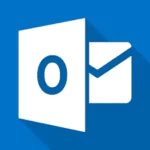Sync Apple iPhone contacts with Microsoft 365 Shared Mailbox seamlessly
A contact sync between Apple iPhone and Microsoft 365 Shared Mailbox, such as sync.blue®, offers several advantages. No additional software is required as it seamlessly syncs contacts from both platforms. Users have the option to schedule the sync according to their preferences. All contacts are synchronized across various apps and devices, ensuring accessibility and consistency. One can choose between one-way or two-way sync, and create unlimited connections. Different types of contacts, including individuals and companies, can be synchronized effortlessly. Moreover, sync.blue® prioritizes security and privacy, ensuring the safety of personal data. The service is available 24x7 and supports universal protocols like CardDAV, LDAP, and CSV. It also offers a free trial for easy exploration. Finally, it updates existing contacts, ensuring the most up-to-date information is maintained.
Sync Apple iPhone and Microsoft 365 Shared Mailbox to your advantage
Enjoy all these advantages when syncing your Apple iPhone contacts with Microsoft 365 Shared Mailbox using sync.blue®.
No software required
Syncing contacts between Apple iPhone and Microsoft 365 Shared Mailbox offers the advantage of not requiring any additional software. This allows users to easily access and manage their contacts directly from their iPhone, without the need for any third-party applications. The integration ensures user convenience and streamlined functionality.
Scheduled sync
Scheduled sync between Apple iPhone and Microsoft 365 Shared Mailbox offers users the benefit of automatic and regular updates of their contacts, ensuring that they always have access to the most up-to-date information. This functionality allows users to save time and effort by eliminating the need for manual input or manual synchronization between different devices. With sync.blue®, users can enjoy the convenience of having their contacts effortlessly synchronized across platforms, enhancing their productivity and workflow.
All contacts in all apps and devices
Contacts can be effortlessly synchronized between Apple iPhone and Microsoft 365 Shared Mailbox, ensuring all contacts are available across various applications and devices. This seamless syncing allows users to access and update their contacts from any platform, maximizing efficiency and productivity. With sync.blue®, users can conveniently manage their contacts without any restrictions or limitations.
1-way or 2-way sync selectable
The ability to sync contacts between Apple iPhone and Microsoft 365 Shared Mailbox offers users the advantage of choosing between a 1-way or 2-way sync, allowing them to decide how their contacts are updated and managed. This flexibility guarantees that users have control over their contacts' synchronization, ensuring that changes made on either device are reflected accurately. With sync.blue®, users can effortlessly maintain their contacts across multiple platforms, enhancing efficiency and ensuring seamless communication.
Create unlimited connections
Syncing contacts between Apple iPhone and Microsoft 365 Shared Mailbox offers the advantage of creating unlimited connections. This allows users to easily manage and access their contact information across multiple platforms, increasing productivity and convenience. With sync.blue®, users can seamlessly sync their contacts, ensuring they are always up-to-date and readily available.
Different types of contacts can be synchronized (individuals, companies & more)
Different types of contacts, including individuals and companies, can be seamlessly synchronized between Apple iPhone and Microsoft 365 Shared Mailbox, enhancing user convenience and efficiency. This synchronization allows users to easily access and manage a diverse range of contacts, facilitating effective communication and collaboration. With sync.blue®, users can maximize their contact management capabilities and streamline their workflow seamlessly.
Focus on security & privacy
Syncing contacts between Apple iPhone and Microsoft 365 Shared Mailbox offers enhanced security and privacy, ensuring that sensitive contact information is protected. Users can conveniently access and manage their contact list across multiple devices, streamlining communication and increasing productivity. With sync.blue®, the synchronization process is seamless, providing a user-friendly interface and efficient functionality.
24x7 available
Syncing contacts between Apple iPhone and Microsoft 365 Shared Mailbox offers the advantage of 24x7 availability. Users can access their contacts anytime, ensuring easy communication and access to important information. This functionality enhances productivity and efficiency for individuals who rely on both devices for their daily tasks.
Universal protocols available (CardDAV, LDAP, CSV)
Syncing contacts between Apple iPhone and Microsoft 365 Shared Mailbox offers various advantages. Users can conveniently access and manage contacts from both platforms, ensuring they are always up to date and easily accessible. This synchronization is made possible through the use of universal protocols like CardDAV, LDAP, and CSV, enhancing user functionality and flexibility.
Try for free easily
Syncing contacts between Apple iPhone and Microsoft 365 Shared Mailbox allows users to effortlessly access and manage their contacts across both platforms. This integration enhances productivity by ensuring that contact information is always up-to-date and easily accessible, while also eliminating the need for manual data entry or duplicate contacts. With sync.blue®, users can conveniently try this functionality for free, gaining immediate access to the benefits of seamless contact syncing.
Updates existing contacts
Syncing contacts between Apple iPhone and Microsoft 365 Shared Mailbox allows users to easily update existing contacts across both platforms, ensuring accurate and up-to-date information is always available. This eliminates the need to manually enter or update contacts separately, saving users time and effort. With sync.blue®, users can effortlessly maintain a synchronized contact list, enhancing productivity and providing a seamless user experience.
Try syncing Apple iPhone and Microsoft 365 Shared Mailbox for free
Create your free sync.blue® account now and sync contacts between Apple iPhone and Microsoft 365 Shared Mailbox immediately. No credit card required.
Popular use cases when syncing Apple iPhone and Microsoft 365 Shared Mailbox
Did you know all these interesting use cases when when syncing your Apple iPhone contacts with Microsoft 365 Shared Mailbox using sync.blue®?
Click to dial
Syncing data between Apple iPhone and Microsoft 365 Shared Mailbox offers users the convenience of click-to-dial functionality, allowing them to directly initiate phone calls from their device. This seamless integration simplifies communication by eliminating the need to manually dial phone numbers, increasing efficiency and productivity. Sync.blue® ensures a seamless experience by automatically syncing contact information, enabling users to effortlessly make calls with a single click.
Contacts in sync on all smart phones
Data syncing between Apple iPhone and Microsoft 365 Shared Mailbox offers the advantage of maintaining up-to-date contact information across all smartphones. Users can seamlessly access and update contacts on their iPhone, ensuring consistent and accurate contact details across various devices. With sync.blue®, users can effortlessly manage their contacts, facilitating efficient communication and minimizing the risk of outdated or duplicate information.
Easy software migration
Syncing data between Apple iPhone and Microsoft 365 Shared Mailbox offers seamless software migration, allowing users to effortlessly transfer important files, contacts, and emails to a new device. This process enables users to quickly access their synchronized data, ensuring a smooth transition and uninterrupted workflow. With sync.blue®, users can conveniently migrate their data between platforms without any hassle.
Finally reach out to your contacts
Syncing data between Apple iPhone and Microsoft 365 Shared Mailbox allows users to conveniently access and manage their contacts seamlessly across devices, making it easier to stay connected. By syncing, users can effortlessly update and organize their contact information, ensuring that they have the most up-to-date details at their fingertips. This functionality enhances productivity and communication, simplifying the process of reaching out to contacts efficiently.
Get a 360 degree overview
Data syncing between Apple iPhone and Microsoft 365 Shared Mailbox offers users the benefit of accessing all relevant information in one place, giving them a comprehensive 360-degree overview of their emails, calendars, and contacts. It allows seamless integration between the two platforms, enabling users to efficiently manage their tasks, schedule, and communication directly from their iPhones. sync.blue® simplifies the process by automatically syncing data, ensuring that users stay organized and productive on both Apple and Microsoft platforms.
Know who is calling
By syncing data between Apple iPhone and Microsoft 365 Shared Mailbox using sync.blue®, users can seamlessly know who is calling as all the important contact information is synchronized in real time. This ensures users have immediate access to caller details and can make informed decisions regarding their calls. Additionally, this synchronization enhances user functionality by eliminating the need for manual updates and reducing the chances of missing any vital information.
Mobile data entry
Syncing data between Apple iPhone and Microsoft 365 Shared Mailbox allows for seamless integration and access to real-time information, enabling efficient mobile data entry for users. This integration ensures that data is always up-to-date and readily available across devices, enhancing productivity and enabling quick response times. With sync.blue®, users can effortlessly synchronize and manage data between their iPhone and Microsoft 365 Shared Mailbox, simplifying their mobile data entry workflow.
Remove duplicates
Syncing data between Apple iPhone and Microsoft 365 Shared Mailbox using sync.blue® ensures a seamless experience for users by eliminating duplicates, enhancing overall productivity. By automatically syncing data, users can avoid the hassle of manually managing and removing duplicate emails, leading to a streamlined workflow and improved efficiency.
About Apple iPhone
Apple iPhone is a leading smartphone that provides a comprehensive range of features to its users. It boasts a sleek design and an intuitive interface, coupled with advanced technology that ensures optimum performance. From pinging instant messages to conducting video calls, surfing the internet, listening to music, or capturing life's precious moments with its high-definition camera, Apple iPhone ensures a smooth and enjoyable user experience. One of the key features is its seamless synchronization with various apps and services, which includes the acclaimed cloud platform, sync.blue®. Apple iPhone users can effortlessly maintain their contacts across multiple devices owing to the compatibility with sync.blue®. The integration of Apple iPhone and sync.blue® facilitates the easy transfer and backup of contact data, while also ensuring its secure storage on the cloud. Hence, sync.blue® provides a harmonious solution for syncing contacts, making Apple iPhone even more versatile and user-friendly. Regardless of where users are or what device they are using, accessing and managing their contacts becomes straightforward with sync.blue® and Apple iPhone collaboration. A distinguishing feature, this synchronization underscores Apple iPhone's commitment to provide maximum convenience and functionality to its users.
About Microsoft 365 Shared Mailbox
Microsoft 365 Shared Mailbox is a multi-user application that enables multiple users to read and send emails from a common mailbox. This facilitates streamlined communication and collaboration within a group or a team. Key features include the ability to archive important team-related correspondence, set up appointments, and share a common calendar. Every team member who has access to the shared mailbox can perform these actions. One of the unique features of Microsoft 365 Shared Mailbox is the integration capability with third-party services. Among these services, the robust cloud-based platform, sync.blue®, stands out with its ability to sync contacts seamlessly. This implies that users of Microsoft 365 Shared Mailbox can leverage sync.blue® to ensure their contacts are always up-to-date and synchronized across different platforms and devices. With such a comprehensive syncing and sharing solution, Microsoft 365 Shared Mailbox and sync.blue® integration revolutionizes digital communication and collaboration tasks, offering users an advanced level of efficiency and convenience.